-
 AI Security Varonis Products
AI Security Varonis ProductsFeb 03, 2026
Varonis to Acquire AllTrue.ai to Manage and Secure AI Across the Enterprise
With the acquisition of AllTrue.ai, Varonis strengthens its ability to help organizations adopt safe, compliant, and trustworthy AI at scale.

Yaki Faitelson
2 min read
-
 Data Security
Data SecurityJan 29, 2026
Data Discovery Is Not Data Security
Cloud‑native data security demands go beyond basic discovery. Learn why DSPMs fall short and how continuous activity monitoring and remediation reduce real risk.

Manav Mital
5 min read
-
 Microsoft 365 Threat Research
Microsoft 365 Threat ResearchJan 27, 2026
Exfil Out&Look for Logs: Weaponizing Outlook Add-ins for Zero-Trace Email Exfiltration
Varonis Threat Labs reveals how Outlook add-ins in Microsoft 365 can be exploited to exfiltrate sensitive email data without leaving forensic traces.

Hadas Shalev
10 min read
-
 Data Security Varonis Products
Data Security Varonis ProductsJan 23, 2026
Varonis SaaS: Fast & Easy Agentless Cloud Deployment
Varonis’ cloud-native Data Security Platform deploys in minutes and delivers immediate protection at scale.

Pranit Mallela
4 min read
-
 Threat Research
Threat ResearchJan 23, 2026
Stanley — A $6,000 Russian Malware Toolkit with Chrome Web Store Guarantee
A new malware toolkit called 'Stanley' spoofs websites while keeping the address bar intact and guarantees Chrome Web Store approval.

Daniel Kelley
4 min read
-
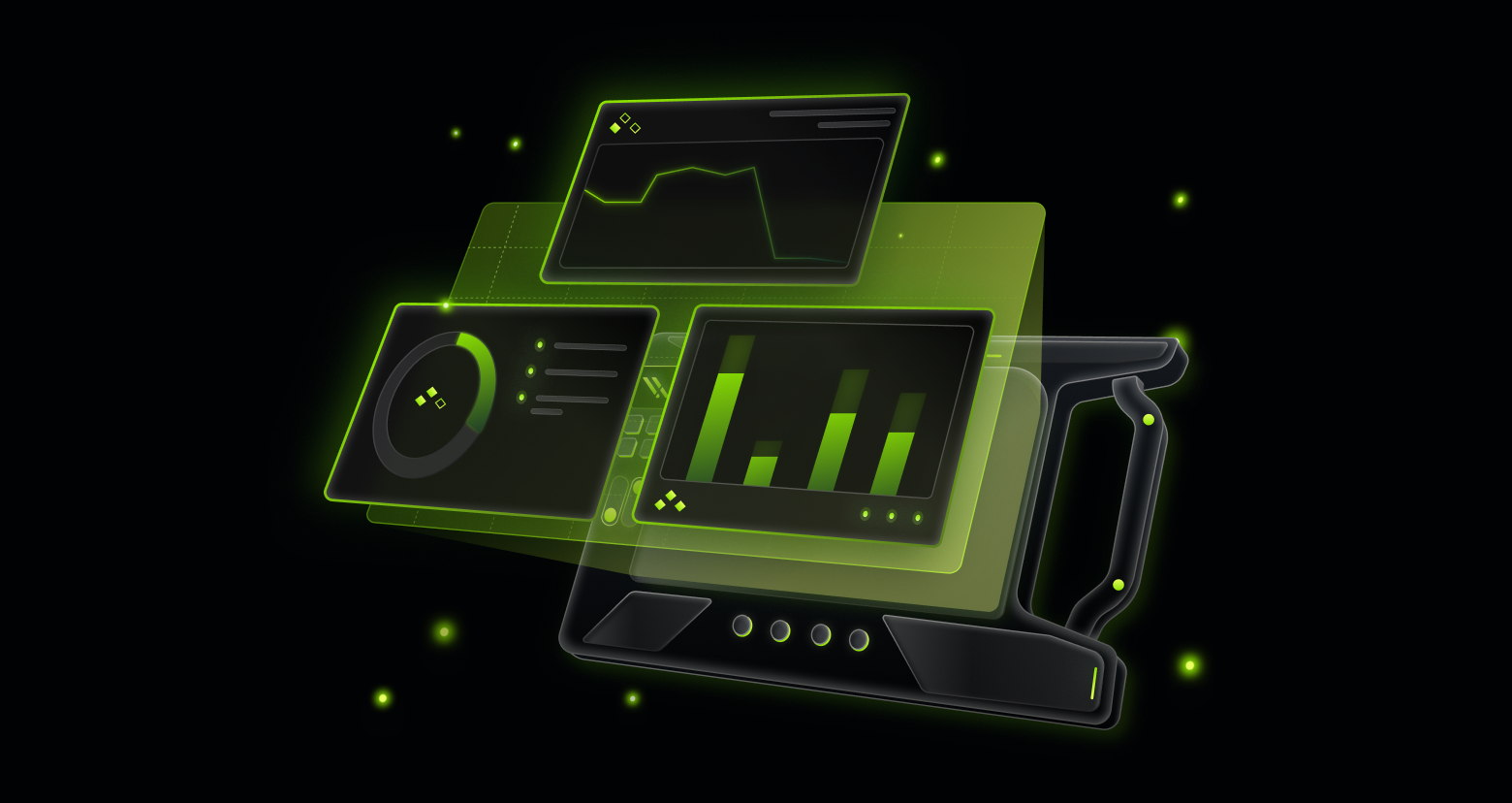 Varonis Products
Varonis ProductsJan 22, 2026
Varonis Concierge: Extending Data Security Beyond Software
Varonis Concierge gives you expert, personalized guidance to secure sensitive data, optimize your platform, and achieve measurable security outcomes.

Greg Gurevich
3 min read
-
 Threat Research
Threat ResearchJan 14, 2026
Reprompt: The Single-Click Microsoft Copilot Attack that Silently Steals Your Personal Data
Varonis Threat Labs discovered a way to bypass Copilot’s safety controls, steal users’ darkest secrets, and evade detection.

Dolev Taler
6 min read
-
 Data Security Email Security Ransomware Threat Research
Data Security Email Security Ransomware Threat ResearchJan 09, 2026
Cybercrime Predictions for 2026: What We’re Seeing from the Frontlines
Discover how AI-powered cyber threats, malicious LLMs, and advanced phishing are reshaping security and demanding smarter, data-centric defenses in 2026.
-1.png)
Lexi Croisdale
4 min read
-
 Threat Research
Threat ResearchDec 28, 2026
MongoBleed (CVE-2025-14847): Risk, Detection & How Varonis Protects You
MongoBleed (CVE‑2025‑14847) is a critical unauthenticated memory-leak vulnerability in MongoDB Server that allows attackers to remotely extract uninitialized heap memory—including sensitive info like credentials.
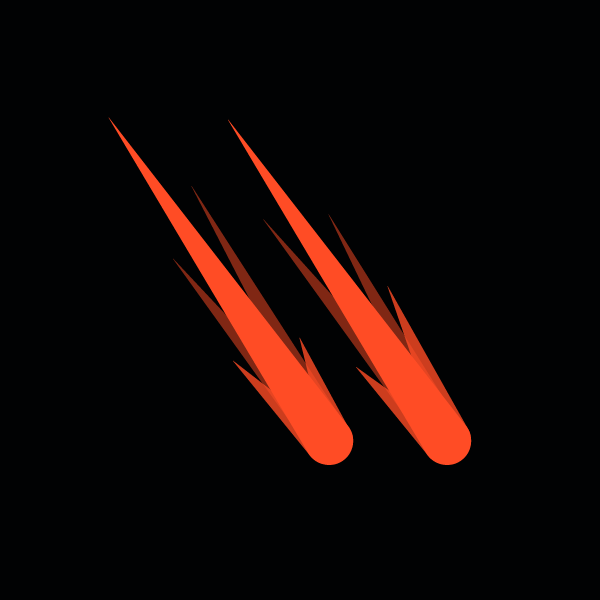
Chen Levy Ben Aroy
2 min read
-
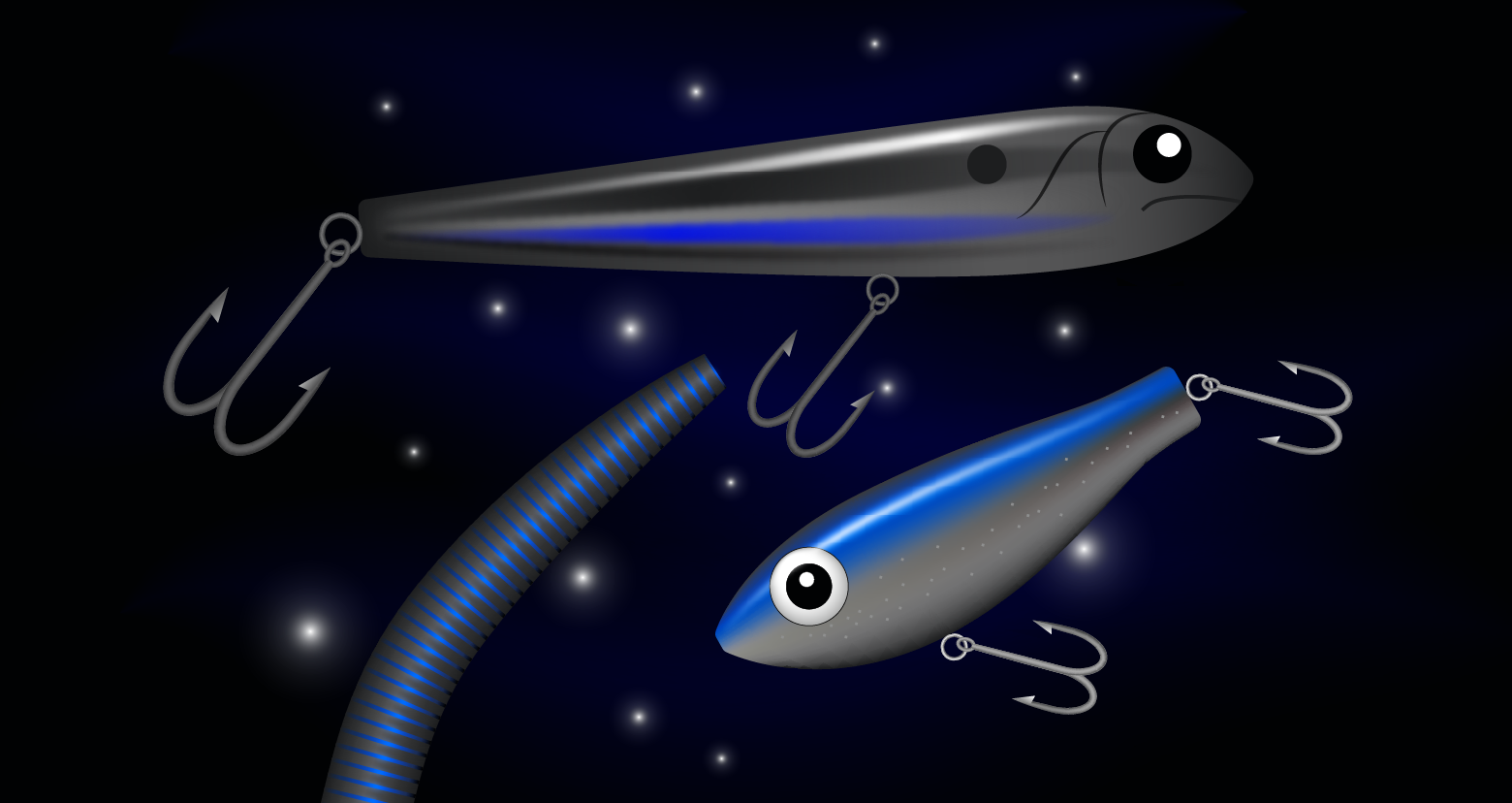 Email Security
Email SecurityDec 16, 2025
Phishing Attacks: Types, Statistics, and Prevention
Discover the latest phishing attack types, key statistics, and proven prevention strategies to protect organizations across email, messaging apps, and collaboration platforms.

Jonathan Villa
6 min read
-
 Data Security Threat Research
Data Security Threat ResearchDec 09, 2025
Spiderman Phishing Kit Mimics Top European Banks With A Few Clicks
See how Spiderman, a new phishing kit targeting customers of European banks, works. The kit features real-time credential theft, OTP capture, and advanced filtering.

Daniel Kelley
3 min read
-
 Threat Research
Threat ResearchDec 08, 2025
When Passwords Win: A Deep Dive into ROPC-Enabled MFA Bypasses
See how attackers use the ROPC OAuth flow to bypass MFA and turn stolen passwords into persistent access, and how you can detect and stop it.

Ben Zion Lavi
5 min read
SECURITY STACK NEWSLETTER
Ready to see the #1 Data Security Platform in action?
Ready to see the #1 Data Security Platform in action?
“I was amazed by how quickly Varonis was able to classify data and uncover potential data exposures during the free assessment. It was truly eye-opening.”
Michael Smith, CISO, HKS
"What I like about Varonis is that they come from a data-centric place. Other products protect the infrastructure, but they do nothing to protect your most precious commodity — your data."
Deborah Haworth, Director of Information Security, Penguin Random House
“Varonis’ support is unprecedented, and their team continues to evolve and improve their products to align with the rapid pace of industry evolution.”
Al Faella, CTO, Prospect Capital