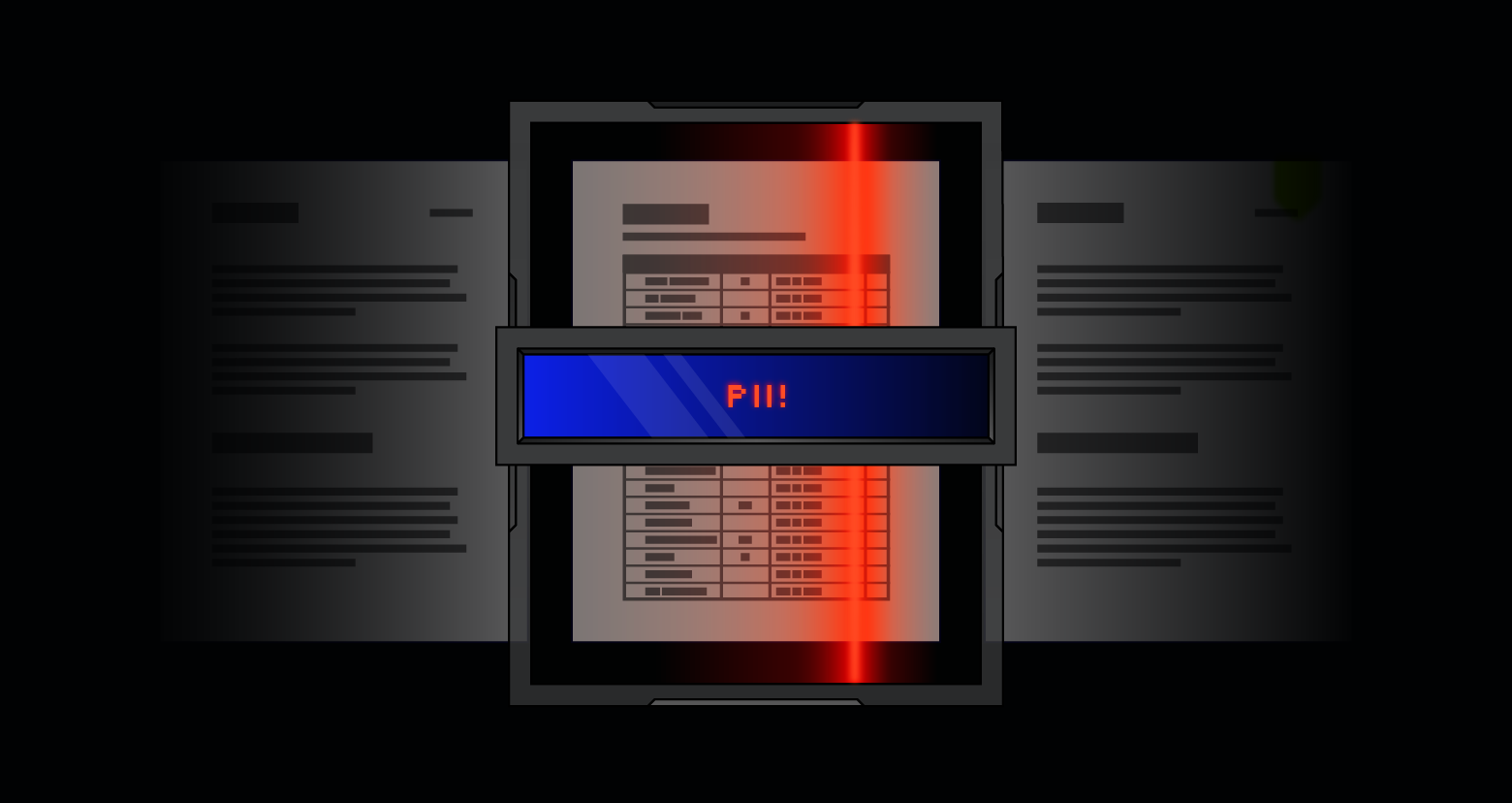Identity and access management is a critical function for every enterprise to monitor and safeguard its data, systems, and people.
Identity and access management (IAM) is a core discipline for any information technology group. IAM ensures verified users secure access to company resources — such as emails, databases, data, and applications — with minimal disruption. The goal is to manage access effectively, allowing authorized individuals to perform their tasks while preventing unauthorized access by malicious actors.

IT departments are typically responsible for managing IAM because they act as administrators across all systems and servers. However, proper IAM processes require more than just human effort. These days, you can use smart products to make implementing IAM more feasible and flexible.
Below, we’ll explore IAM and its relation to your data security solutions and practices.
How IAM works

IAM practices and tools enhance organizational cybersecurity; ignoring IAM practices will eventually lead to sensitive data exposure because cybercriminals constantly search for common vulnerabilities in access controls.
When setting your IAM strategy, you must first decide how to identify individuals within your network. This could be by employee number, name, or other criteria. From there, you can sort individuals and teams into distinct roles that will dictate their access permission levels to different technology areas, including share drives and NTFS locations. IT groups must be able to set and change these permissions quickly and easily.
Many organizations follow the principle of least privilege (POLP). When setting security policies, grant each user and role the minimum access needed for their job and allow them to. This approach lowers your organization’s risk and reduces the chance of a catastrophic data breach.
Key IAM terms
Implementing IAM can be daunting because of its jargon. We'll explain some key terms to help you understand it better.
- Principal – The source of the request asking for permission to access a resource. The principal can be a human person or an automated system.
- Entity – The identity used to authorize access. This typically comes through either a role grouping or an individual user account.
- Authentication – The first step of the login process is where a user enters credentials to verify their identity and entity. Users can still exist on your network without authentication.
- Authorization – A back-end step of the login process, where systems talk to each other and determine whether the authenticated user has permission to act.
- Managed policy – A set of rules that your IAM system follows. It documents what users, groups, and roles have access to which resources.
- Service account – An account used by a system and not a human user. IAM policies still control these accounts.
IAM tools and solutions
Managing IAM at the enterprise level is a significant and complex responsibility. Fortunately, there is a wide variety of solutions designed to make it easier and integrate with your existing SIEM tools. Below, we’ll highlight some of the main functions of these tools.
- User provisioning – Automated systems that allow you to quickly create new enterprise accounts for users and assign them to roles and groups through a front-end interface.
- Single sign-on – Solutions that reduce the need for multiple usernames and passwords, allowing users to log on through a central portal and authenticate to all other internal systems and applications automatically.
- Multifactor authentication – A secondary tool, like a smartphone or security token, which adds another layer of authentication. Users log in with their primary account and receive a unique code to verify their identity.
- Risk-based authentication – A dynamic solution that runs an algorithm to calculate the given risk of a user performing a specific action. If the risk score is too high, the action is blocked, and the IT team is notified.
- Identity analytics – Repositories that capture authentication and authorization events to log activities and help troubleshoot issues.
Why is IAM important?
For small companies, especially those trying to break into a competitive industry, it can be tempting to put IT activities like IAM on the back burner. Following proper IAM protocols is time-consuming, requires a dedicated IT staff, and usually involves an up-front and ongoing financial investment.
However, neglecting IAM can have profound consequences. Risk is an important factor when considering the long-term benefits of IAM. Lowering its priority at the organizational level can increase the likelihood of cyberattacks and data breaches, as digital resources may not be as tightly controlled.
Also, keep in mind that IAM protects you from both external and internal attacks. Around 60 percent of data breach incidents are caused by insider threats. The potential for damage is significantly higher if proper IAM practices are not followed, as individual users may have more widespread access than you even realize.
IAM and compliance
IAM solutions are about more than just keeping your organization secure from online threats. Depending on your industry or region, your enterprise may be legally required to follow certain regulations regarding the storage and management of user accounts. Here are some of the main compliance standards that you may encounter.
- General Data Protection Regulation (GDPR) – Instituted by the European Union, it dictates how companies must store and protect online user accounts and rules about notifying individuals after a data breach.
- California Consumer Privacy Act (CCPA)—This act follows a similar model to GDPR by stipulating how user data privacy must be managed in the state of California.
- Sarbanes-Oxley Act (SOX) – This is primarily a set of financial regulations for corporate disclosures. Still, it includes an IT aspect of compliance, which sets a standard for storing financial data electronically.
- Health Insurance Portability and Accountability Act (HIPAA) – With so much of the healthcare industry going digital, HIPAA has become a pivotal piece of legislation, as it dictates how patient records are stored and transferred to maximize privacy.
- ISO 27001 – This IT standard describes how an organization should maintain an information security management system (ISMS). IAM is a vital component of a strong ISMS.
Additional IAM benefits
Despite IAM's benefits, corporate leadership may resist investing in it. To justify the cost, consider these additional enterprise-wide advantages of adopting IAM practices.
- Location flexibility – Many employers are now offering remote work options, but without adhering to IAM protocols, IT resources may be at risk.
- Encouraging integration – IAM solutions aim to streamline the authentication and authorization processes and integrate them with other systems and applications. A strong IAM strategy enables your company to scale efficiently and explore new avenues for growth.
- Competitive advantage – Adopting proper IAM security practices can enhance your organization's reputation and set you apart from competitors.
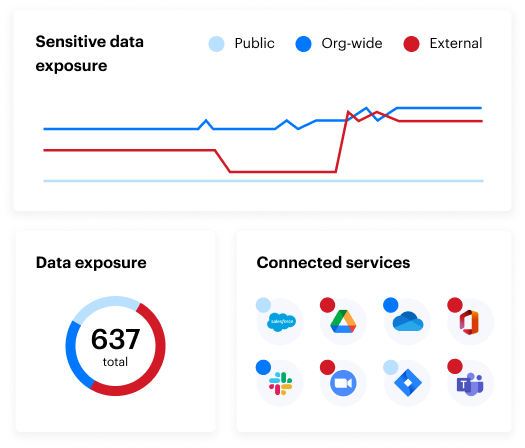
IAM best practices
If you’re implementing an IAM system for the first time, there are many options to consider.
However, it is important to follow basic best practices. IAM best practices can be divided into three phases: before the product's implementation, during its rollout, and after the IAM system has gone live.
It’s important to note that even cloud-based IAM solutions like cloud access security brokers need to fit your specific use case.
Before establishing IAM
Rushing into an IAM implementation can cause more headaches than it will solve. That’s why it’s important to plan and set a clear strategy for how you’ll run IAM in your organization.
- Define the IAM implementation team and determine which individuals and teams will have which responsibilities in the process. Although IAM tasks usually fall to IT groups, ensure stakeholders from across the organization are involved.
- Survey your organization to capture information about every unique user and technology resource, including hardware, software, and networking systems.
- Our solution, Varonis' Data Security Platform can help to automate this process. Our solution accurately classifies your data and provides deep visibility across your environment with AI and sophisticated pattern matching.
Implementing IAM
Depending on the IAM solution you choose, implementation can take a few days up to several weeks to complete. Make sure your resources have the bandwidth to focus on these tasks without distraction.
- Set up automated user feeds to import data from your HR or personnel repositories so that your IAM system always has the latest information and records.
- Mimic your organizational structure in your IAM role policies and ensure you follow POLP.
- Turn on MFA for high-profile users and resources that contain sensitive data. This activity is part of privileged access management.
IAM system upkeep
- Create automated alerts from IAM logs to notify you of any security threats detected.
- Establish an IAM governance group to monitor the policies and recommend changes when needed.
- Check for updates from your IAM vendor, so your systems always use the most up-to-date versions.
Identity and access management FAQs
IAM solutions are often complex and need to be customized for each organization. Let’s review some of the frequent questions you may have when implementing IAM policies.
Q: What is an IAM role?
A: An IAM role is a category or grouping of users who need to perform the same set of business functions. Within an IAM system, roles are given distinct levels of access.
Q: What is an IAM policy?
A: An IAM policy is a set of rules for what a role or user can access. It can be configured at a granular level to block or allow access to applications or infrastructure.
Q: What is the difference between an IAM role and an IAM user?
A: IAM users are placed into one or more IAM roles, which are then linked to IAM policies to determine the full set of access privileges. A role can only have a single policy, but a user can be a part of multiple roles depending on their job requirements.
Reduce your risk without taking any.
An IAM solution will boost your organization’s cybersecurity profile and streamline integrated systems. However, one of the challenges after implementing an IAM solution is applying its principles to unstructured data.
IAM may help you manage group memberships in Active Directory, but it cannot tell you which data each group gives access to. It’s like working the keys on a keychain without knowing which doors they unlock.
Varonis helps keep your company compliant with regulations while easily managing all users’ access levels. Data is one of your enterprise’s most valuable assets, so it’s important to take proactive measures to keep it safe and secure.
See our Data Security Platform in action by scheduling a demo. We'll show you how our cloud-native solution can cover all your data security needs and give you a clear, risk-based view of the data that matters most.
What should I do now?
Below are three ways you can continue your journey to reduce data risk at your company:
Schedule a demo with us to see Varonis in action. We'll personalize the session to your org's data security needs and answer any questions.
See a sample of our Data Risk Assessment and learn the risks that could be lingering in your environment. Varonis' DRA is completely free and offers a clear path to automated remediation.
Follow us on LinkedIn, YouTube, and X (Twitter) for bite-sized insights on all things data security, including DSPM, threat detection, AI security, and more.