Privileged Access Management, or PAM, is one of the most effective processes and preventative systems available to organizations who want to reduce the risk their employees, partners, vendors, systems, and third parties pose to them.
In this piece, we’ll describe PAM, show you when, why, and how your cybersecurity should consider it, and go over key considerations when looking to implement PAM within your organization.
What is Privileged Access Management (PAM)?
Privileged Access Management, or PAM, defines which of your employees, partners, vendors, and even applications have access to your specific accounts and data, giving you control and flexibility.
PAM is implemented by a mix of software, defined processes, and enforcement that limits only those with privileged access from reaching your most critical data and assets. It’s also a way to monitor users who have elevated access to ensure your assets and data are kept safe.
As you develop a PAM system within your organization, you should be directing the strategy as well, ensuring you’re not only specifying which kinds of data and assets requires PAM, but also being responsible for defining the process that dictates which employees and departments in your organization have different kinds of privileged access accounts.
How PAM helps Secure an Organization
Implementing a PAM system within your organization is one of the best ways to reduce the risk of any third-party or internal incident affecting your organization by preventing malicious parties from accessing your most sensitive data through an internal-facing account. PAM helps secure your organization in several ways, listed below.
Critical Data is Only Accessible By Those Who Require It
Without PAM, your assets and critical data can be accessed by any of your employees or third parties who may not be as conscious of the risks involved with such sensitive information. With the right PAM system in place, you’re massively reducing the number of access points to your critical assets.
Malicious Parties Are Kept Out
By definition, any PAM system requires some kind of approval before allowing any party to access a specific asset or account. Depending on how sensitive the account is, this can be a manual or an automatic approval. This means there’s another layer of defense preventing a malicious hacker or hacker groups from accessing your data (or leveraging your employees from doing so).
Any Suspicious Activity is Monitored
A PAM system should be collecting information on which parties (under which kind of account) is accessing your data or assets. If your organization does succumb to some kind of data exposure, loss, or breach incident, you should be able to leverage your PAM system to see who was responsible for it and piece together how it happened.
You Can Adhere to Regulations and Compliance Standards
Because PAM systems let you set up multi-factor authentication (or two-step authentication), create audit trails, and limit/restrict access, you’re not only complying with specific regulations but you have a record of activity that you can present if you’re ever audited.
Stolen Credentials Can’t Be Used Against You
A PAM system is another layer of security and an access point separate from the traditional login/password form of access that is used without a PAM system. This means that malicious hackers can’t use credentials they may have gotten off the dark web, via phishing, or by exploiting hard-coded defaults to reach your most sensitive assets.
Access to Data and Systems is Centralized
Many security organizations have an awareness and visibility challenge as more vendors, applications, and employees increase an organization’s overall footprint, widening the organization’s attack surface. A PAM system centralizes your asset visibility and monitoring so you’re not missing any crucial information.
What Does PAM Look Like for Organizations?
Depending on the security maturity and set up of a company, a PAM system can be relatively simple or it can be a crucial component of an organization’s entire IT system.
Leveraging simple controls such as guest and admin accounts (potentially with different accounts with varying levels of access in between) within your database applications, and even within applications such as your public-facing social media accounts is a form of PAM that prevents unauthorized users from having too much access or control within your environment.
However, as PAM systems become more mature, they can be leveraged system-wide, not just on a system-by-system or application-by-application basis. This starts by creating a process that defines and enforces privileged access by functions and roles, data sensitivity, and system-wide permissions and controls.
As you set up this system and process, your organization can already start leveraging PAM for new hires and as employees move up into their departments or change departments completely.
Difference Between PAM Systems
PAM systems have evolved quite a bit beyond the years and are also similar to IAM (Identity Access Management) systems. We’ll run through the differences between the two and how you can use them together.
How PAM is Different From Identity Access Management (IAM)
Identity Access Management aims to define the role and scope of every single person within an organization to ensure they can do their job correctly and efficiently. PAM, on the other hand, is more about monitoring and limiting access by creating a system of privileged vs. non-privileged accounts.
In other words, IAM wants to manage every single user within an organization from a productivity standpoint while the objective of PAM is to secure an organization’s data and reduce the risk of a data breach or exposure.
However, PAM can be used in conjunction with IAM as you’re building out PAM processes and defining which kinds of roles and functions should have access to kinds of sensitive and critical data.
Traditional vs Modern PAM Systems
While previous PAM systems often relied on session-based management, where an organization could only be accessed from a single point, it created too much of a risk — if that single access point was exploited, your entire organization was at the mercy of whoever was able to leverage this vulnerability.
Instead, modern PAM systems focus on monitoring, visibility, and limiting access, rather than placing access behind an authentication point. This helps you define and create various kinds of local access, domain-level, guest, and admin accounts with different controls and permissions.
This level of granularity can help build out your PAM system, even more, allowing you to address vulnerabilities that may arise from remote or work-from-home access points.
PAM Best Practices: Accounts to Manage
According to Thycotic, there are 7 kinds of privileged access accounts you should prioritize managing. These include:
- Domain Admin Accounts
- Domain Service Accounts
- Local administrator Accounts
- Emergency Accounts (also known as “break the glass” accounts)
- Service Accounts
- Application Accounts
- Privileged Data User Accounts
These are the accounts worth focusing on because they are the kinds of accounts that could lead to trouble if they’re compromised by a hacker or if a reckless employee doesn’t know to be careful.
As you build out your policy and process, understand that only key roles and functions should have these kinds of accounts. As your cybersecurity department matures, you can shift your attention to additional roles such as root, WiFi, hardware, and shared accounts. These can still pose some kind of risk to your organization but not to a severe extent compared to the others.
Integrating PAM in Your Cybersecurity Department
Privileged Access Management is essential for ensuring your organization stays secure even as it grows, adding more employees, vendors, software, and tools. It should be considered part of your overall cybersecurity strategy, affecting your network security, asset vulnerability, and, to an extent, even third-party party risk management. To learn more about other ways you can keep your organization’s information safe, check out Varonis’ data protection solution here.
What should I do now?
Below are three ways you can continue your journey to reduce data risk at your company:
Schedule a demo with us to see Varonis in action. We'll personalize the session to your org's data security needs and answer any questions.
See a sample of our Data Risk Assessment and learn the risks that could be lingering in your environment. Varonis' DRA is completely free and offers a clear path to automated remediation.
Follow us on LinkedIn, YouTube, and X (Twitter) for bite-sized insights on all things data security, including DSPM, threat detection, AI security, and more.

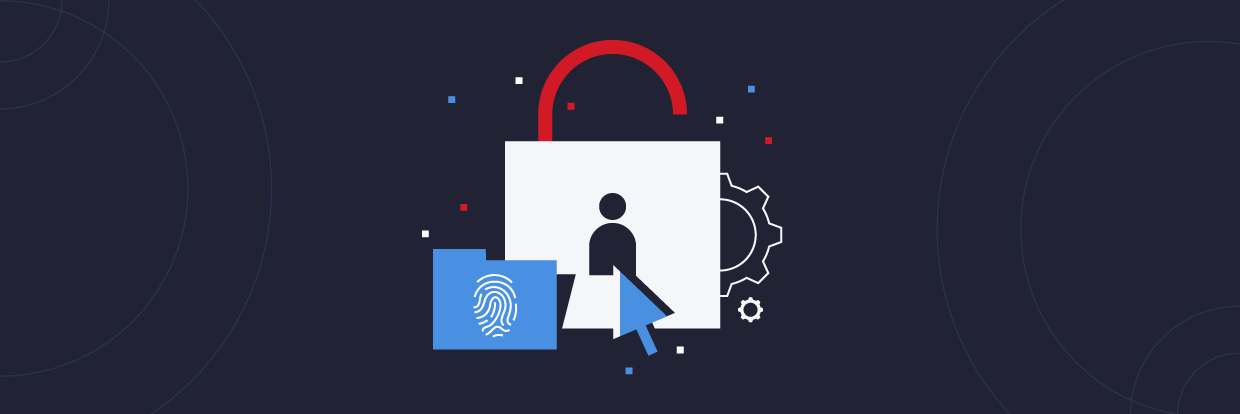







-1.png)

