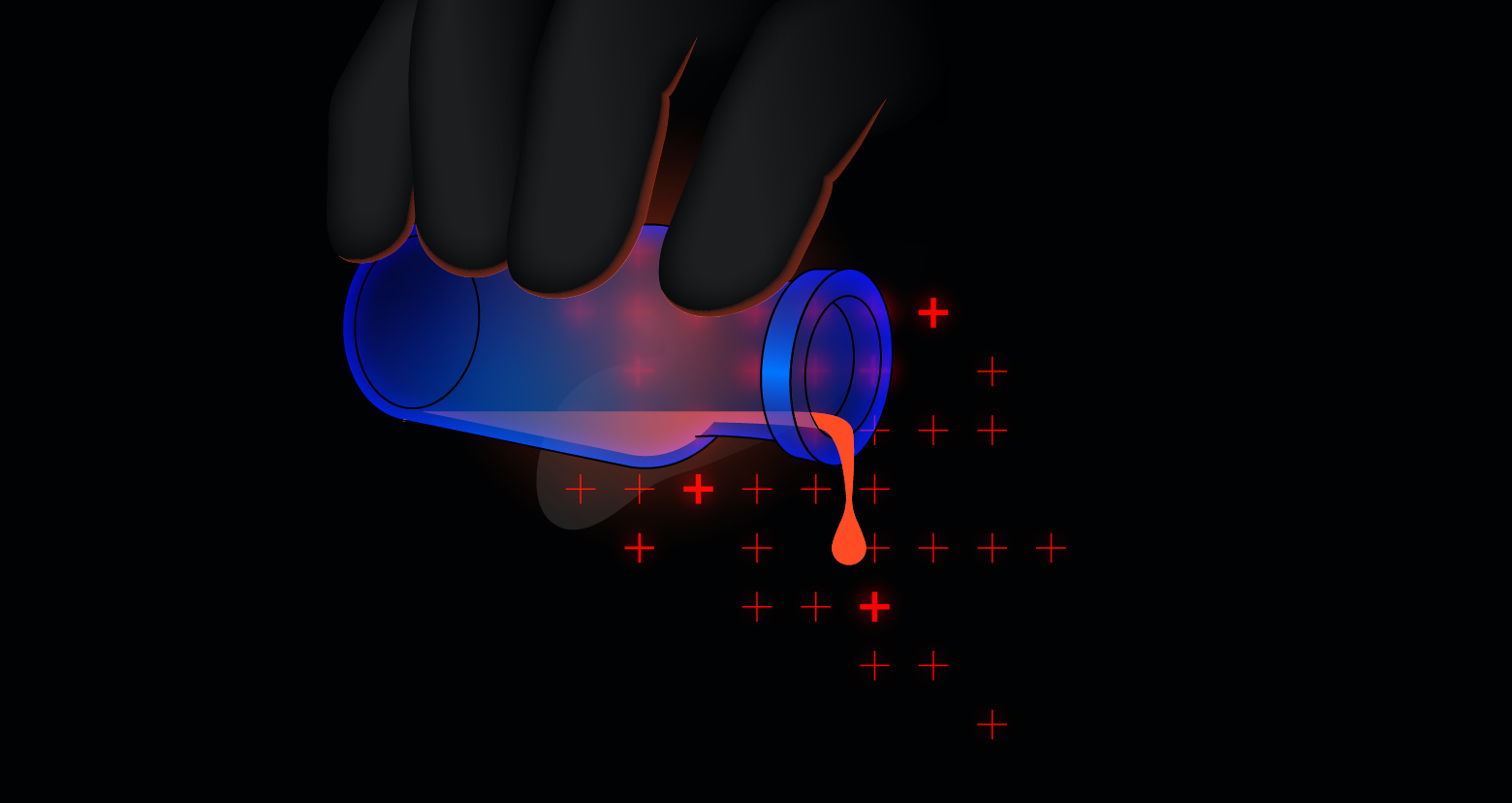RBAC (role-based access control) is a framework for granting end users access to systems, applications, and data based on their designated roles in IaaS environments. For instance, a security analyst might be able to configure firewalls but not access customer data, whereas a sales representative can view customer accounts but cannot modify firewall settings.
If implemented correctly, RBAC can effectively enforce the principle of least privilege, allowing users to access only the applications and data they need to do their job.
This blog will explain RBAC in more detail and show you when and how to use this framework.
Role-based access control: The basics

Most RBAC systems are based on three basic principles. How each is applied in individual organizations can vary, but for the most part, they remain the same:
- Role assignment: A user can exercise specific permissions only if that user has selected or assigned a role.
- Role authorization: A user’s active role must be authorized by a third person or a separate entity.
- Permission authorization: A user can exercise permission only if authorized for their active role. Combined with the rules above, this ensures that users can only exercise permissions for which they are authorized.
RBAC is an important element of cybersecurity. Data breach statistics show that providing staff members with inappropriate levels of access is a leading cause of data loss and theft. Without an access control system, data may be exposed.
In August 2024, complainants filed a class action lawsuit against National Public Data, a company that provides sensitive information to employers, private investigators, staffing agencies, and others performing background checks. They claimed that the company was responsible for the theft of 2.9 billion records, including names, addresses, social security numbers, dates of birth, and telephone numbers.
While it's unlikely your organization would make such an extreme error, mistakes can happen. This is especially true when critical information is stored in multiple places with different access controls and sharing features.
Implementing RBAC can be difficult, as it involves defining all roles in your organization in great detail and determining their resource access.
In large organizations with many moving parts and interconnected teams, even sketching an organizational map of this kind can be a significant undertaking, as some access decisions can be anecdotal:
- Do assistants working on behalf of their managers need the same level of access?
- Should a legal team member be granted finance permissions to temporarily access a subset of files?
- Does security staff need access to all the data they are attempting to secure?
- If a staff member is promoted, do they inherit access permissions from a previous role?
- Do junior staff need more access than the managers they report to?
These questions are complex because they relate to your organization's fundamental operations. As a security architect, you likely do not have pan-organizational oversight.
For this reason, we recommend not implementing a strict RBAC system. Instead, use a hybrid approach incorporating RBAC principles without relying entirely on them.
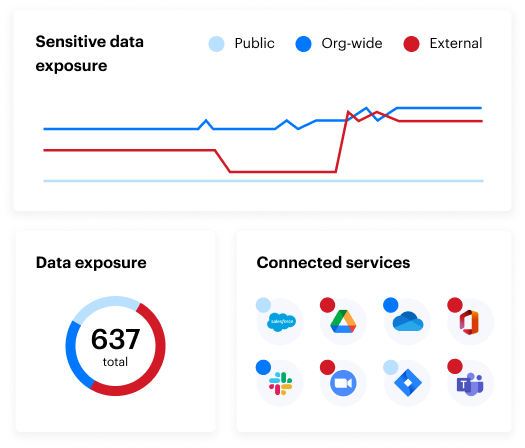
The benefits of role-based access control
At the broadest level, RBAC helps maximize operational efficiency, protects your data from leaks or theft, reduces admin and IT support work, and makes it easier to meet audit requirements.
Although RBAC has limitations, it's far better than arbitrarily assigning resource access. With a strong RBAC framework, malicious actors are blocked once they attempt to exceed the compromised user's role. This can drastically reduce the impact of an account breach, especially in the case of ransomware.
RBAC also lessens the IT and administrative workload across the organization and enhances user productivity. IT teams do not need to handle individualized permissions for each user, making it simpler for users to access relevant data. Managing new or guest users can be time-consuming and complex, but with RBAC, the process becomes straightforward. Guests and new users join the network with predefined access.
The financial impact of a data breach can be devastating. In 2024, IBM revealed that the average global cost of a data breach was $4.88 million. Notably, 82% of these breaches were linked to human error, misuse of privileges, or social engineering attacks like phishing. RBAC helps mitigate these risks by ensuring that users have access only to the resources necessary for their specific roles.
Companies can also use RBAC systems to meet confidentiality and privacy regulations by effectively managing data access and usage. This is crucial for financial institutions and healthcare companies handling sensitive data and complying with privacy by design.
Implementing RBAC will greatly enhance your network security and protect your data from theft. Additionally, it boosts productivity for users and IT staff, making RBAC a highly recommended choice.
Examples of RBAC
When implementing an RBAC system, a basic example can be helpful. While RBAC might seem complex, it is used in many common systems.
One example is the hierarchy of Google Cloud Platform (GCP) users and groups. In GCP, basic user roles are defined as:
- ViewerWithNoDetectAccess: Can view all Google Security Operations pages that do not include detections
- Viewer: Can view any Google Security Operations page but cannot make any changes
- Editor: Can edit Google Security Operations pages, including the ability to create and edit rules for the Detection Engine
- Administrator: Manages the role-based access control policies for your enterprise. Can also edit or view any Google Security Operations page
The Google Cloud RBAC system ensures users have appropriate roles and protects data from unnecessary access.
Five steps to implement RBAC

The following steps are required to implement RBAC:
- Define the resources and services you provide to your users (e.g., email, CRM, file shares, and cloud apps)
- Create a mapping of roles to resources from the previous step such that each user can access resources needed to complete their job
- Create security groups that represent each role
- Assign users to defined roles by adding them to the relevant role-based groups
- Apply groups to access control lists on the resources (e.g., folders, mailboxes, and sites) that contain data
The good news is that you can simplify this process. Varonis provides insight into data usage, helping to inform role creation and assignment.
You can also designate a data owner for any security group (i.e., role) or dataset to reduce the burden on IT. Varonis also includes modeling features that allow you to preview the effects of revoking access to a folder from a specific role before finalizing the changes.
After implementation, it is important to maintain the system without assigning users permanent privileges that exceed their defined roles. Varonis enables temporary access to file shares on a request-by-request basis, ensuring compliance with the primary rule of RBAC. However, a change process will be necessary to adjust roles as needed.
It is essential to conduct regular audits and monitor all critical resources. It is also important to detect if a user attempts to access data beyond their assigned permissions or if any unauthorized permissions are granted outside of a user's designated role.
Don’t wait for a breach to occur
RBAC is a powerful tool for controlling access to critical data and resources, and if implemented correctly, can dramatically increase the security of your systems.
Keep in mind, though, that RBAC is not a panacea for cybersecurity. Bad actors will use several methods to gain unauthorized access, and you should not rely solely on preventative controls like RBAC to secure your data.
Explore Varonis Identity Protection or schedule a demo to see our Data Security Platform in action. We'll show you how our cloud-native solution can cover all your data security needs and give you a clear, risk-based view of the data that matters most.
What should I do now?
Below are three ways you can continue your journey to reduce data risk at your company:
Schedule a demo with us to see Varonis in action. We'll personalize the session to your org's data security needs and answer any questions.
See a sample of our Data Risk Assessment and learn the risks that could be lingering in your environment. Varonis' DRA is completely free and offers a clear path to automated remediation.
Follow us on LinkedIn, YouTube, and X (Twitter) for bite-sized insights on all things data security, including DSPM, threat detection, AI security, and more.

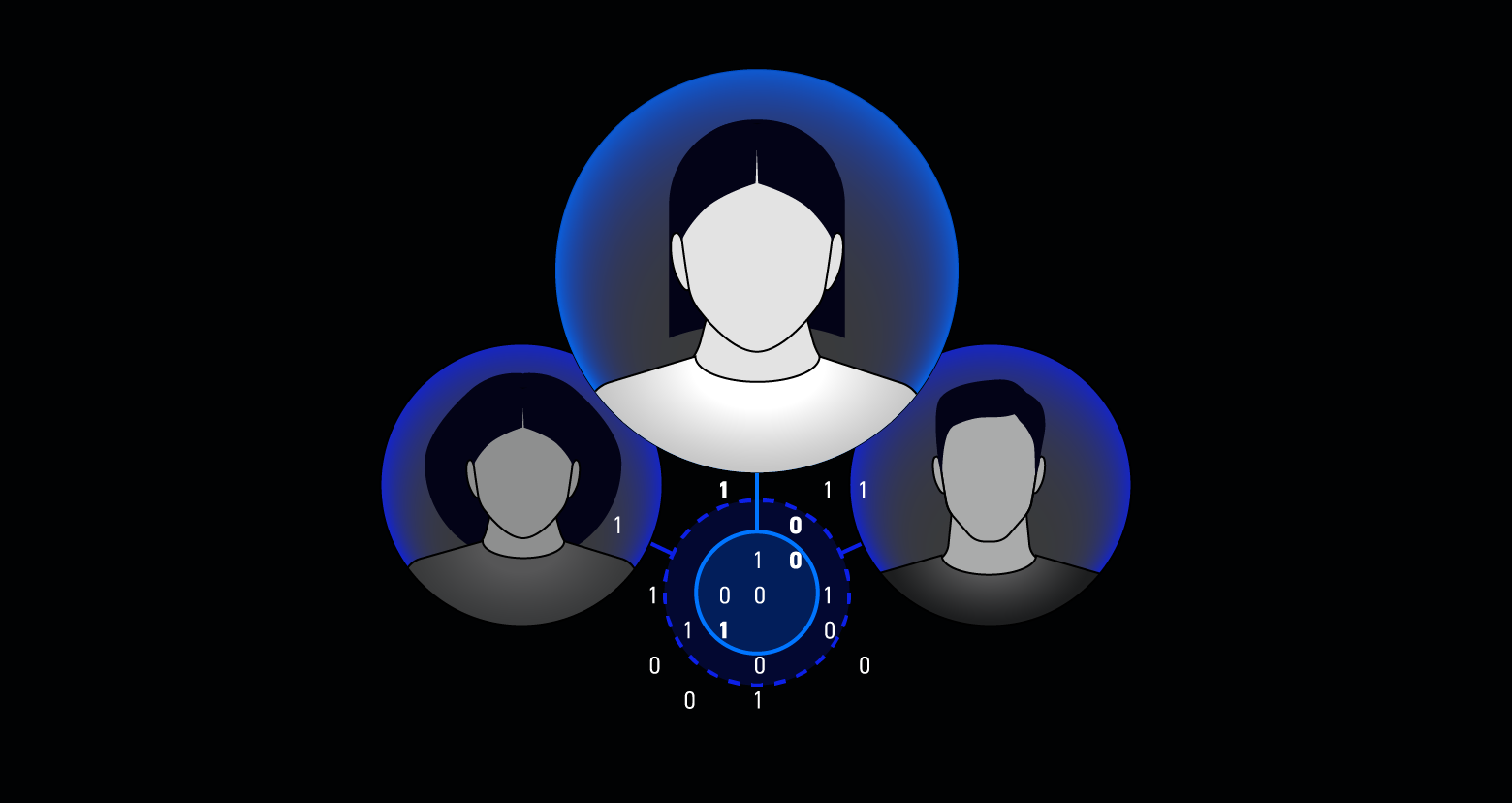




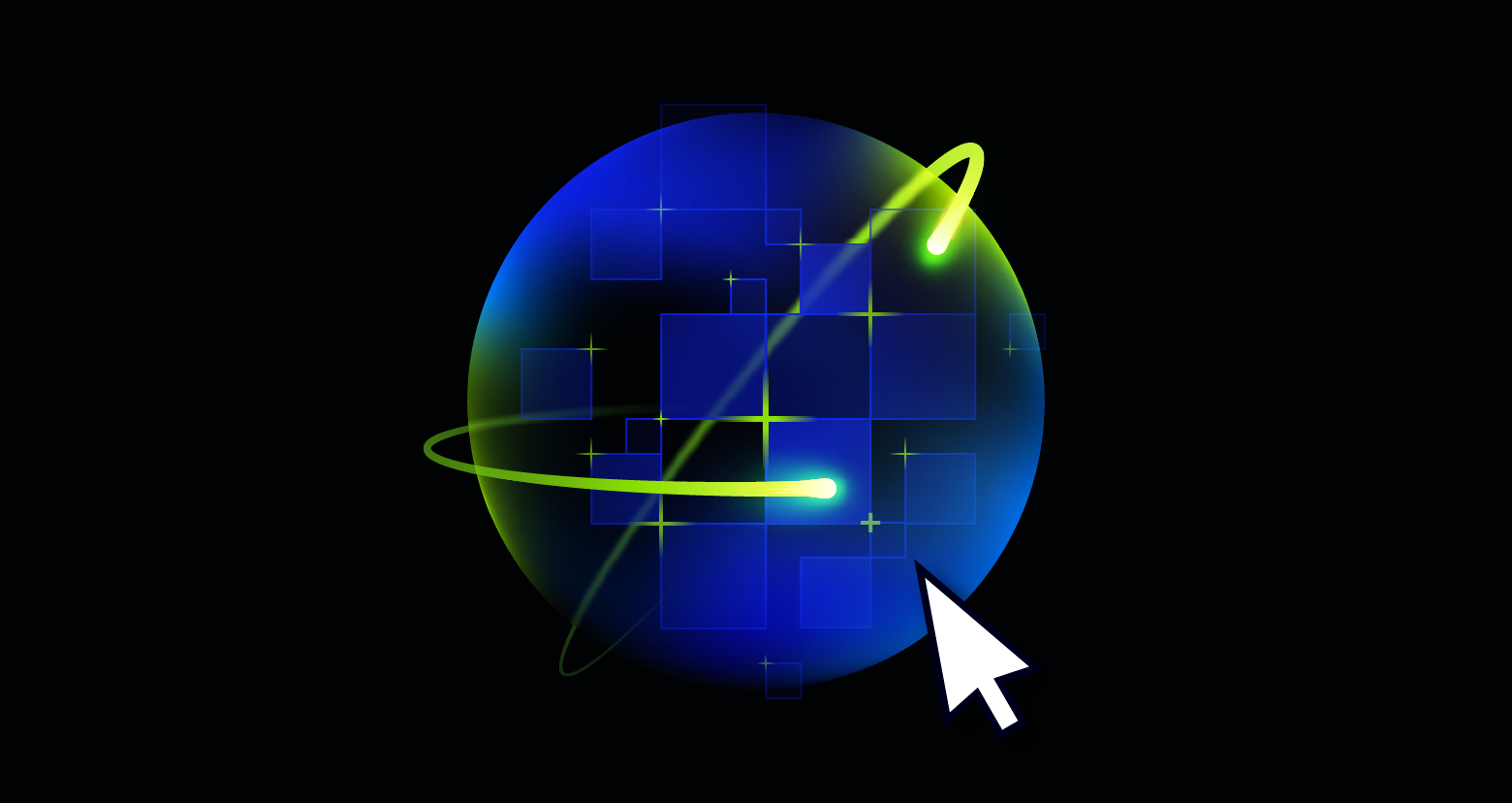
-1.png)