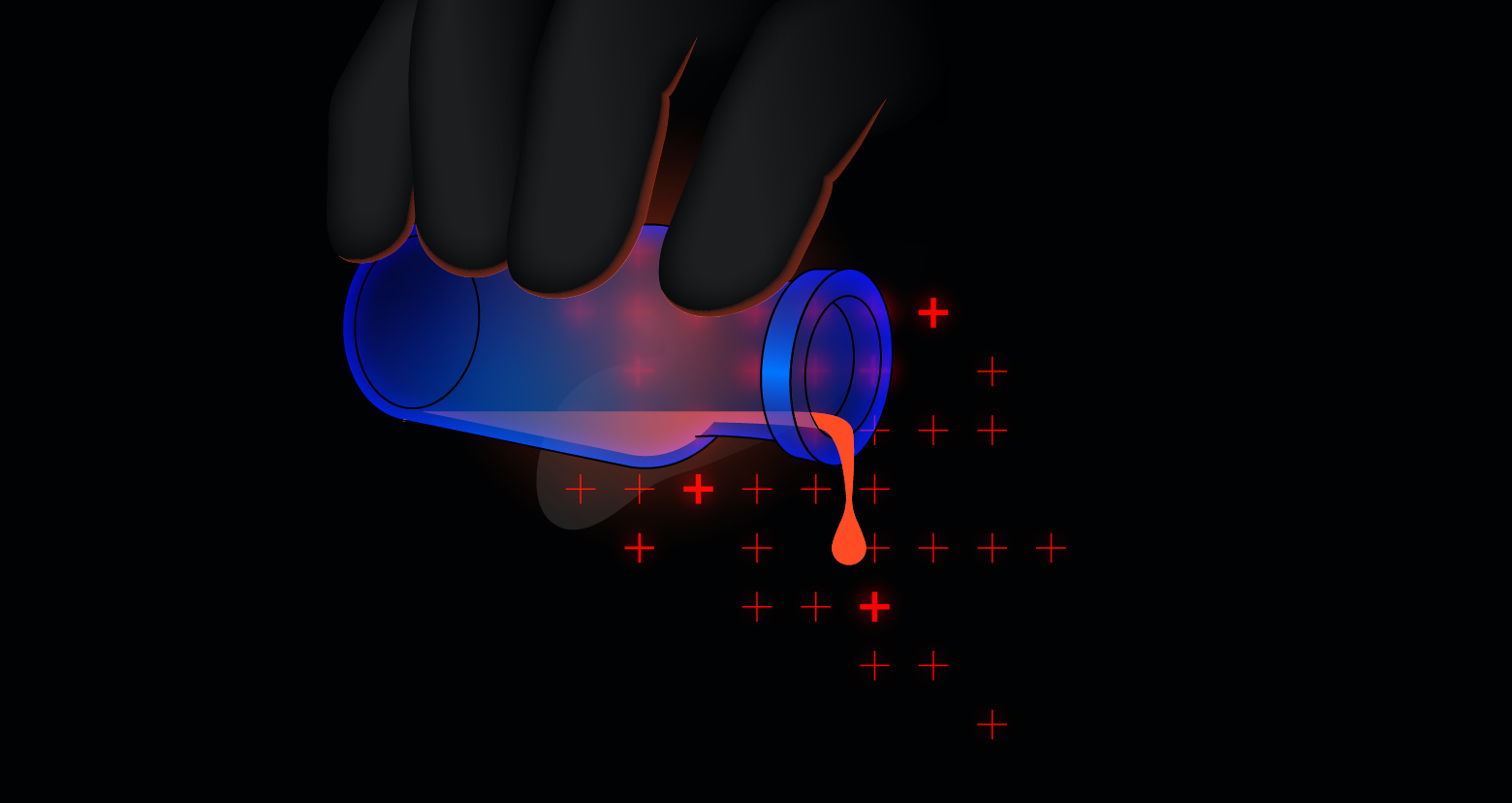In today’s digital world, adopting cloud technology is essential for businesses to stay competitive and agile. The cloud offers a wide array of benefits, including scalability, cost-efficiency, and access to cutting-edge technologies.
As organizations increasingly shift their operations to the cloud, understanding the differences between the major cloud providers becomes crucial for making informed decisions.
Essentials of cloud adoption
Cloud adoption is essential for businesses for several reasons:
- Scalability and flexibility: With cloud services, businesses can quickly adjust their resource use up or down based on demand, eliminating the need for upfront investments in hardware and infrastructure
- Cost-efficiency: The pay-as-you-go model offered by cloud providers can lead to significant cost savings, freeing up resources for other financial needs
- Enhanced collaboration and productivity: Cloud-based tools enable seamless collaboration across geographies and time zones
- Improved data security: Cloud providers offer robust security controls and disaster recovery solutions, ensuring business continuity and proper data security
- Innovation and competitive advantage: By leveraging advanced technologies available on cloud platforms, organizations can gain valuable insights, streamline processes, and deliver personalized customer experiences
Modern cloud enivironments
Modern cloud environments offer a wide range of features and services, including:
- Storage: Scalable and durable storage solutions for various types of data
- Compute: Virtual machines, containers, and serverless computing options
- Security: Advanced security measures, including encryption, access control, and threat detection
- AI/ML: Tools and platforms for developing and deploying artificial intelligence and machine learning models
- Serverless Computing: A model where applications and code run without needing to set up the underlying infrastructure, as the cloud provider dynamically deploys it
Cloud provider considerations
When choosing a cloud provider, businesses should consider:
- Service offerings: The full catalog of services provided by each cloud platform
- Performance and reliability: The provider's track record in terms of uptime and performance
- Pricing and cost management: The overall cost of services and tools for optimizing expenses
- Geographic availability: The locations of data centers and availability zones
- Compliance and certifications: The provider's adherence to industry standards and regulations
- Integration capabilities: Compatibility with existing systems and third-party tools
- Support and documentation: The quality and availability of customer support and resources
Cloud providers overview
AWS (Amazon Web Services)
Amazon Web Services (AWS) leads the cloud computing market, providing a wide range of services including computing, storage, databases, analytics, networking, mobile, developer tools, management tools, IoT, security, and enterprise applications. AWS boasts the largest global network of data centers, providing high availability and low-latency access to services worldwide.
Azure (Microsoft Azure)
Microsoft Azure is a close competitor to AWS, offering a comprehensive set of cloud services integrated with Microsoft's extensive ecosystem of products. Azure has a strong presence in enterprise environments, particularly those already using Microsoft technologies. It provides services across computing, analytics, storage, and networking, with a focus on hybrid cloud solutions.
Google Cloud (formerly known as GCP)
Google Cloud leverages the company’s expertise in data management, analytics, and machine learning to provide a robust set of cloud services. While it has a smaller market share compared to AWS and Azure, Google Cloud is known for its strong performance in data analytics, Kubernetes, and high-performance networking. Google Cloud also offers competitive pricing and innovative solutions in areas such as artificial intelligence and machine learning.
Storage services overview
AWS
AWS provides several storage options, such as:
- Amazon S3 (Simple Storage Service): Object storage with full scalability, data availability, security, and performance
- Amazon EBS (Elastic Block Store): Persistent block storage volumes for use with Amazon EC2 virtual machine instances
- Amazon EFS (Elastic File System): Fully managed traditional file storage for use with AWS Cloud services and on-premises resources
- Amazon Glacier: Low-cost archive storage for data archiving and long-term backup
Azure
Azure's storage offerings include:
- Azure Blob Storage: Fully scalable object storage for unstructured data
- Azure Files: Fully managed file shares in the cloud
- Azure Disk Storage: Block-level storage volumes for Azure virtual machines
- Azure Data Lake Storage: Scalable data lake solution for big data analytics
Google Cloud
Google Cloud provides the following storage services:
- Cloud Storage: Object storage with global edge-caching
- Persistent Disk: Block storage for virtual machine instances
- Filestore: Fully managed file storage
- Cloud Storage for Firebase: Object storage for app developers
- Compute Services Overview
AWS
AWS offers a wide range of compute services, such as:
- Amazon EC2 (Elastic Compute Cloud): Resizable compute capacity through virtual machines
- AWS Lambda: Serverless compute service for running code without provisioning servers
- Amazon ECS (Elastic Container Service): Highly scalable, high-performance container orchestration service
- Amazon EKS (Elastic Kubernetes Service): Managed Kubernetes service
Azure
Azure's compute services include:
- Azure Virtual Machines: Scalable on-demand compute capacity
- Azure Functions: Event-driven serverless compute platform
- Azure Kubernetes Service (AKS): Managed Kubernetes container orchestration
- Azure Container Instances: Run containers without managing servers
Google Cloud
Google Cloud provides the following compute options:
- Compute Engine: Virtual machines running in Google's data centers
- Cloud Functions: Serverless execution environment for building and connecting cloud services
- Google Kubernetes Engine (GKE): Managed environment for deploying, managing, and scaling containerized applications
- Cloud Run: Fully managed compute platform for deploying and scaling containerized applications
Security Overview
It's important to mention that these tools are specific to their respective platforms. In a multi-cloud environment, using platform-specific cloud security tools can result in fragmented visibility, inconsistent security policies, and scalability issues.
To overcome these challenges, many organizations choose a unified multi-cloud security solution like Varonis which offers comprehensive visibility and consistent security controls across all cloud platforms.
AWS
AWS provides security features, such as:
- AWS Identity and Access Management (IAM): Granular access control to AWS services and resources
- AWS Shield: Managed Distributed Denial of Service (DDoS) protection service
- AWS Key Management Service (KMS): Create and manage cryptographic keys
- Amazon GuardDuty: Intelligent threat detection service
Azure
Azure's security offerings include:
- Entra ID (formerly Azure Active Directory): Identity and access management service
- Azure DDoS Protection: Protection against DDoS attacks
- Azure Key Vault: Safeguard cryptographic keys and other secrets
- Azure Security Center: Unified security management and advanced threat protection
Google Cloud
Google Cloud provides security features such as:
- Cloud Identity and Access Management (IAM): Fine-grained identity and access control
- Cloud Armor: DDoS defense and application security service
- Cloud Key Management Service: Manage cryptographic keys in the cloud
- Security Command Center: Centralized security and risk management platform
AI/ML Overview
AWS
AWS delivers a full suite of AI, Gen AI, and machine learning services:
- Amazon SageMaker: Fully managed machine learning platform
- Amazon Bedrock: Fully managed service that builds generative AI applications using foundation models (FMs)
- Amazon Q: An AI-powered assistant that helps with daily tasks, connects to business tools, and provides real-time code suggestions
- Amazon Rekognition: Image and video analysis with machine learning
- Amazon Comprehend: Natural language processing
- Amazon Lex: Conversational interfaces and chatbot service
Azure
Azure's AI, gen AI, and machine learning offerings include:
- Azure Machine Learning: End-to-end machine learning platform
- Azure Cognitive Services: Pre-built AI models for vision, speech, language, and decision-making
- Azure OpenAI Service: Service providing access to OpenAI's language models, such as GPT-4
- Azure AI Studio: A platform for building and deploying generative AI applications
- Azure Bot Service: Intelligent bot development framework
- Azure Databricks: Apache Spark-based analytics platform
Google Cloud
Google Cloud provides powerful AI, Gen AI, and machine learning tools:
- Vertex AI: Unified platform for machine learning operations
- Vertex AI Agent Builder: A platform for the creation of generative AI agents and applications using your organization’s data
- Vision AI: Image analysis and recognition
- Natural Language AI: Natural language understanding and generation
- AutoML: Automated machine learning model development
Benefits of each cloud provider
AWS
Pros:
- Largest market share and most mature platform
- Extensive global network of data centers
- Widest range of services and features
- Strong ecosystem of third-party integrations
Azure
Pros:
- Seamless integration with Microsoft products and services
- Strong hybrid cloud capabilities
- Competitive pricing, especially for existing Microsoft customers
- Robust enterprise-level support and compliance
Google Cloud
Pros:
- Competitive pricing that is often lower than AWS and Azure for comparable services
- Strong focus on open-source technologies and Kubernetes
- Advanced data analytics and machine learning capabilities
- User-friendly interface and straightforward pricing model
Pricing Comparison
Pricing for cloud services can be complex and vary based on factors such as usage, time commitment, and specific service configurations. However, we can provide a general comparison based on some common pricing options:
AWS
AWS offers various pricing models, including on-demand, reserved instances, and spot instances, which can provide significant discounts for long-term commitments or flexible workloads
Azure
Azure offers pay-as-you-go pricing, reserved instances, and hybrid benefit pricing for customers with existing Microsoft licenses
Google Cloud
Google Cloud offers flexible pricing options, including sustained usage discounts and committed use discounts for predictable workloads
It's important to note that prices are subject to change and may vary based on region, usage patterns, and specific configurations. Organizations should use the pricing calculators provided by each cloud provider to get accurate estimates based on their specific requirements. If using multiple clouds, there are several multi-cloud calculators available.
Which cloud provider should you choose?
Closing thoughts
The choice between AWS, Azure, and GCP ultimately depends on your organization's specific requirements, existing technology, budget, and long-term goals. Each provider offers unique strengths and frequently adds features.
As the cloud computing landscape continues to evolve, many organizations are adopting multi-cloud strategies to leverage the strengths of different providers and avoid vendor lock-in. This approach allows businesses to optimize their cloud usage based on specific workloads and requirements.
No matter which provider you select, adopting cloud technology brings substantial benefits like scalability, cost-efficiency, and access to the latest technologies. By carefully evaluating your needs and the offerings of each cloud provider, you can make an informed decision that sets the foundation for future growth and innovation in your organization.
See Varonis in action.
It's crucial to create a secure environment for any cloud-first organization, especially those using multiple cloud platforms.
Varonis leads the cloud security market, offering the only solution that automatically remediates risks, enforces policies, and detects threats in real time across all cloud platforms.
Varonis provides security teams with a single control point to discover, monitor, and protect both structured and unstructured data, wherever it lives, including AWS, Azure, and Google Cloud.
Ready to enhance your cloud data security? Request a demo today.
What should I do now?
Below are three ways you can continue your journey to reduce data risk at your company:
Schedule a demo with us to see Varonis in action. We'll personalize the session to your org's data security needs and answer any questions.
See a sample of our Data Risk Assessment and learn the risks that could be lingering in your environment. Varonis' DRA is completely free and offers a clear path to automated remediation.
Follow us on LinkedIn, YouTube, and X (Twitter) for bite-sized insights on all things data security, including DSPM, threat detection, AI security, and more.

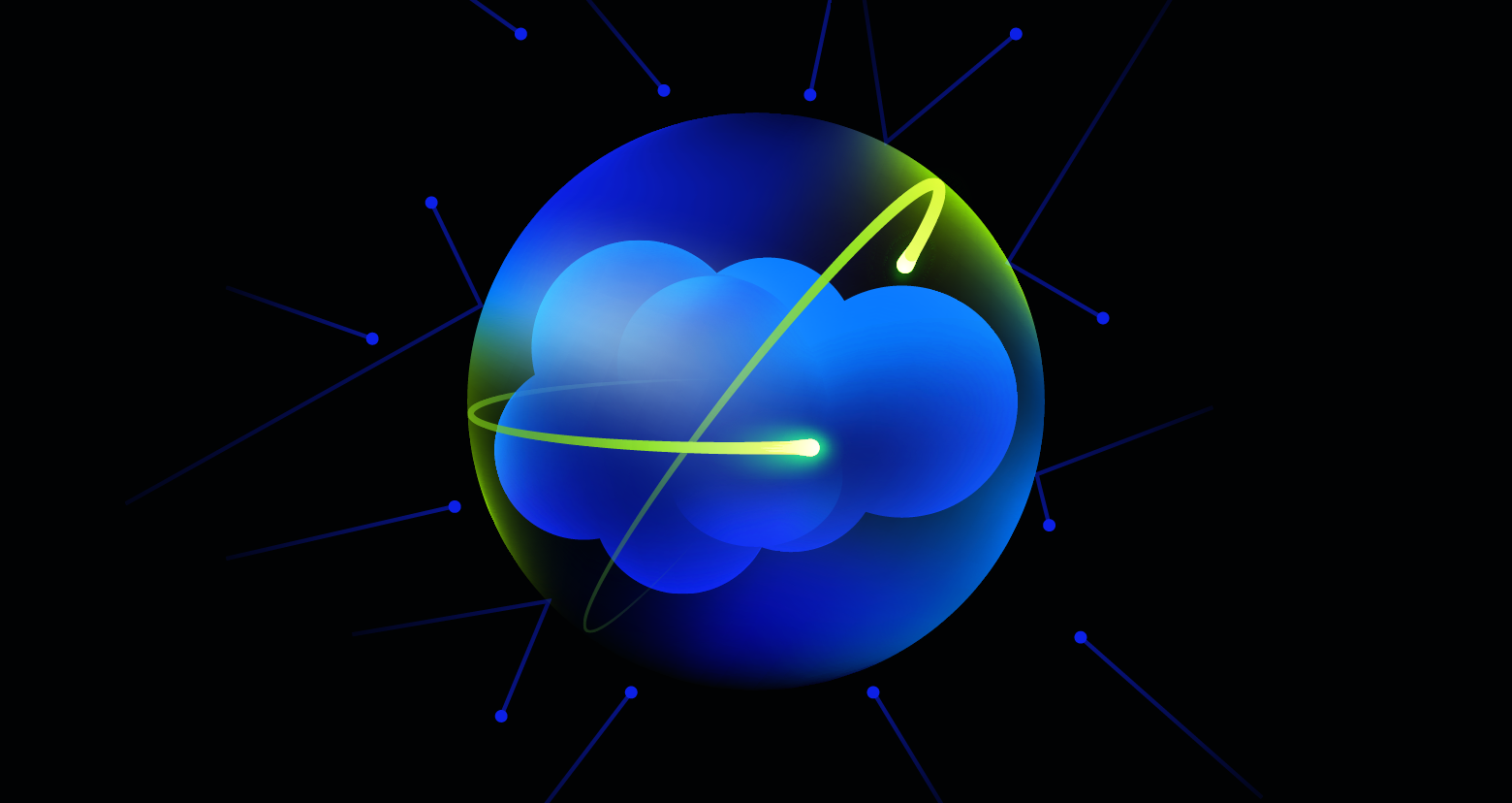
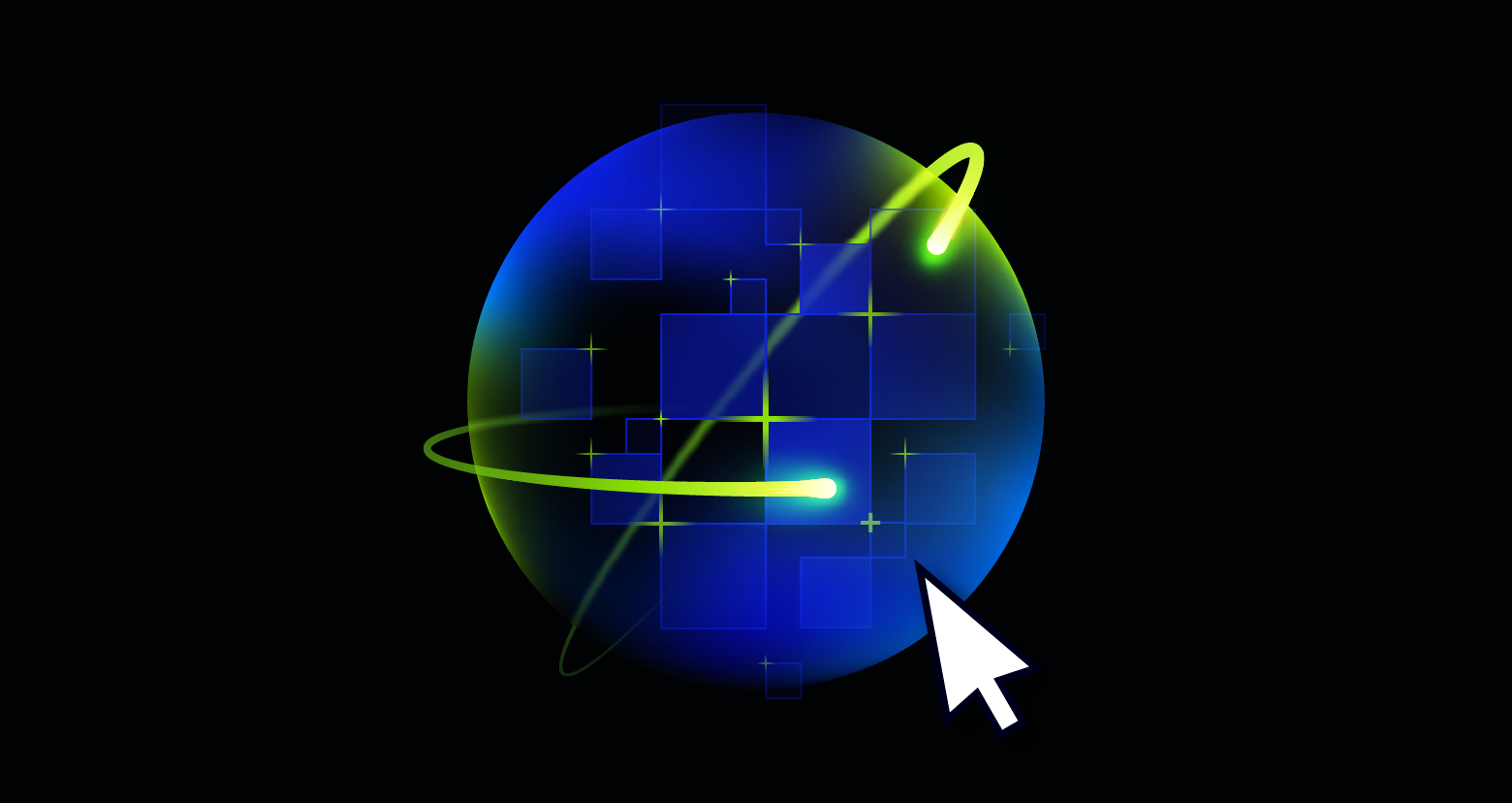
-1.png)