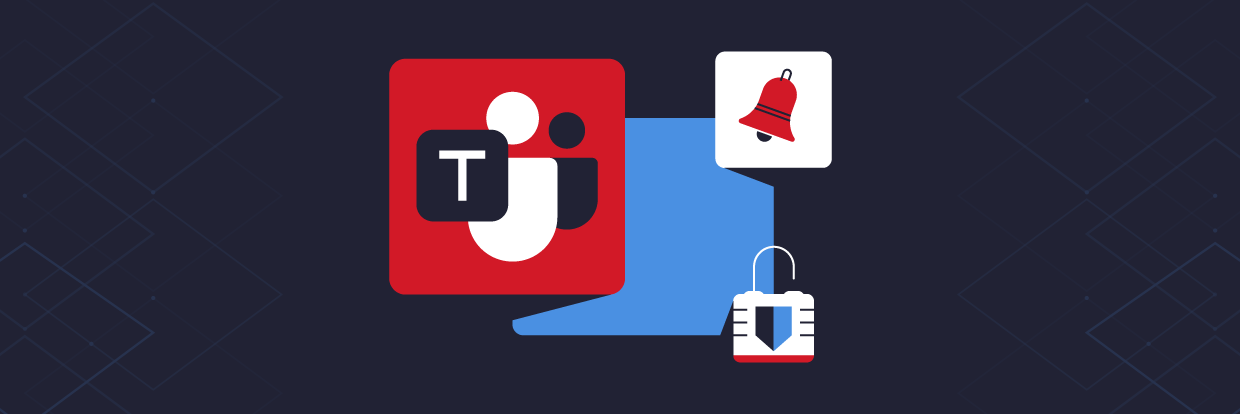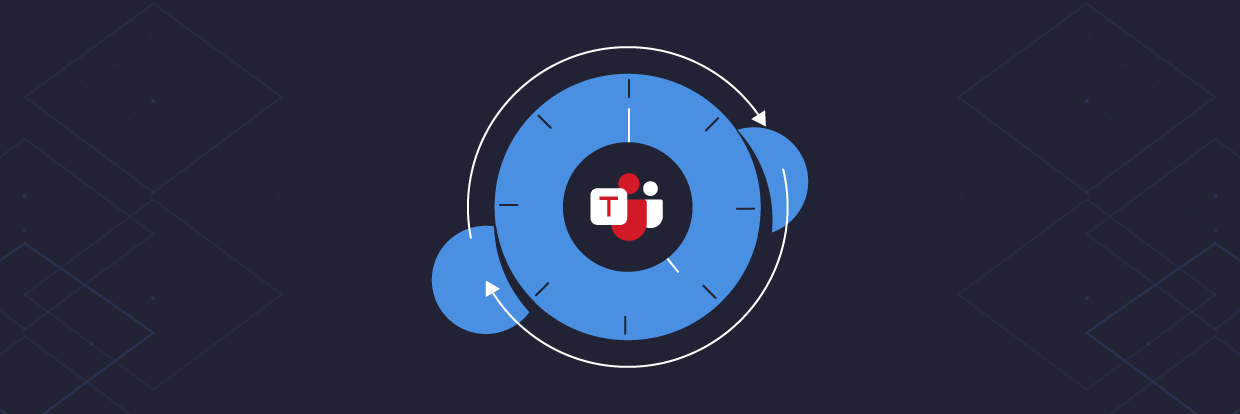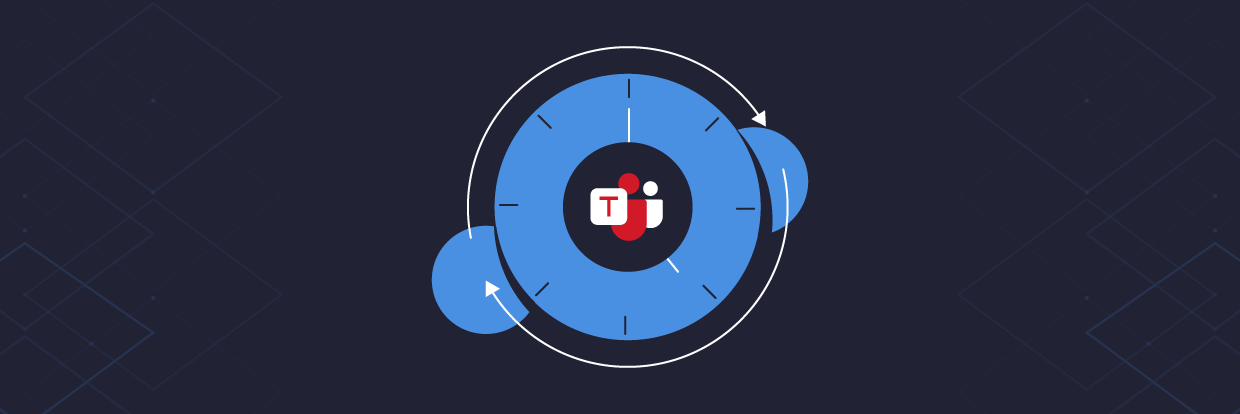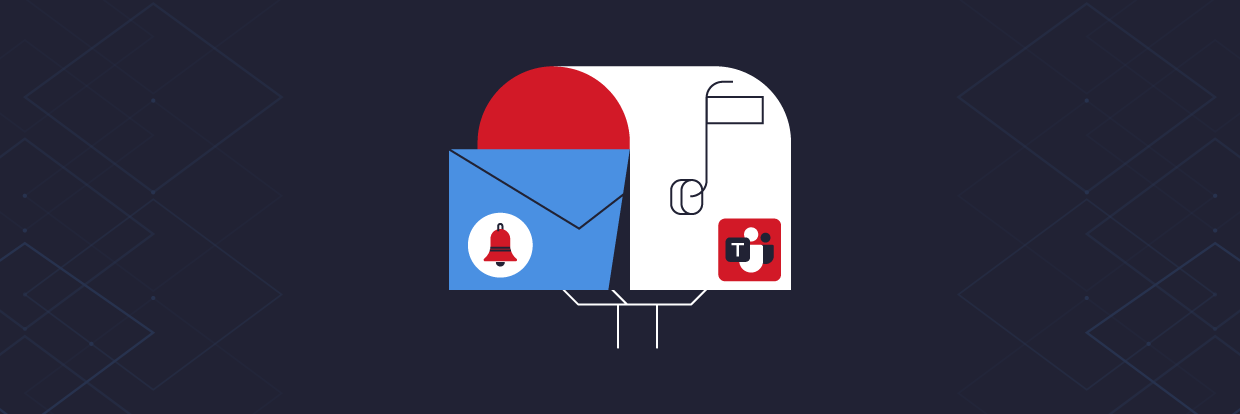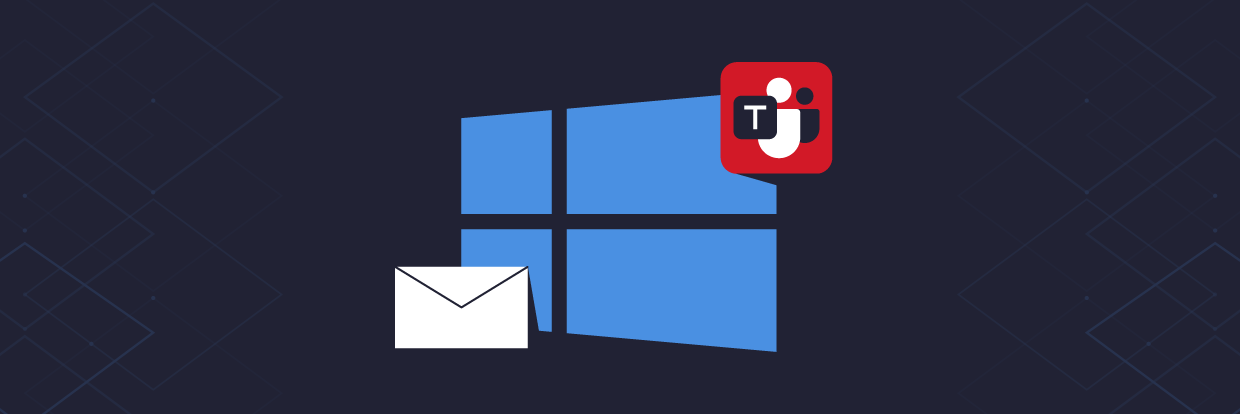Direct from Microsoft
The Microsoft Teams blog released several posts this week highlighting new app and workflow integrations as well as how to protect your data:
- Automating everyday tasks is even easier with the new Power Automate app for Teams
- Building and managing amazing Teams apps
- Low code apps and bots in Microsoft Teams with Power Apps and Power Virtual Agents
- Protecting your data – creating a secure and compliant Microsoft Teams environment
Microsoft Teams General Manager Nicole Herskowitz outlines new apps for enhancing your Microsoft Teams experience. New apps include Teams apps for meetings as well as how to build and integrate customs apps into your digital workspace.
Jared Spataro (Corporate VP for Microsoft 365) outlines what’s new to Microsoft 365 for November, including new Teams apps for meetings, noise suppression, and the Power Automate app for Teams.
Microsoft adds more features for personal accounts to the Microsoft Teams’ desktop and web clients. Top additions include adding personal accounts alongside work accounts, chatting with people without the Teams mobile app, and geo-location updates for friends and family.
Microsoft’s Education Blog outlines 6 Ways to be Insight-ful and Support Student Engagement. This blog post covers improvements to the Insights application for education tenants. For more information, see Mike Tholfsen’s video in the Community Contributions section.
The Microsoft Forms Blog announces that Microsoft Forms Brings Polls to Teams Meetings. Bringing Microsoft Forms to Teams meetings enables you to poll your audience for a more engaging session.
Microsoft announces a new contest to build and publish an app for Microsoft Teams. Enter to win a share of $45,000 in cash, prizes, and publicity.
Community Contributions
Tony Redmond outlines a new Teams button in the Outlook groups menu bar. When viewing items in a group, pressing the button will take you to the General channel of the associated team.
Mike Tholfsen shares a great YouTube video on the improvements in Insights in Microsoft Teams for the classroom. Improvements include more information on class engagement and activity and new dashboards for assignments, grades, and meetings.
On YouTube, April Dunnam shares how to create workflows in Microsoft Teams using the Power Automate app. The Power Automate app is fantastic as you can create flows without navigating to the Power Automate web site.
Randy Chapman gives his first impressions of the new noise suppression features inside of Teams. So far, the feature looks promising, but effects may be limited on devices with fewer resources.
Matt Wade covers everything you need to know on using the new built-in polls in Microsoft Teams meetings. He does a great job of pointing out some limitations, including no support in channel meetings, limited to multiple-choice questions, and each poll only being one question.
Check out part 1 of Craig Chiffer’s Managing a Microsoft Teams Room Device with Intune series. Managing Teams devices with Intune is still in its infancy, but Craig does a great job getting you started.
Upcoming Events
Check out the upcoming Microsoft Teams Week Webinar schedule from November 30 to December 4.
From Microsoft, learn how to thrive in the remote and hybrid workplace with Microsoft Teams on December 3.
Road Map and Message Center Updates
Road Map: Give feedback improvements
Teams will review user-submitted feedback and provide help documentation related to the topic. If enabled by the Teams administrator, users can also include their email when submitting feedback to allow Microsoft to follow-up with the user. Microsoft is scheduling the rollout of this feature for January 2021.
Road Map: SharePoint Migration Manager – Teams and OneDrive destinations in Migration Manager
You can select a Teams channel or a OneDrive username when setting the SharePoint Migration Manager’s migration destination. Microsoft is scheduling the rollout of this feature for November 2020.
Message Center: Windows 10 native notifications in Teams
Users can select their preferred Teams notification delivery option, either from the Teams built-in notification system or from the native operating system notification system. The notification style settings will be found in the Teams client settings. Microsoft is scheduling the rollout of this feature in mid-December 2020.
Message Center: Restrict sign-in to specific accounts in Microsoft Teams desktop
Administrators will be able to restrict Teams sign-in on Windows and Mac managed devices so users cannot sign-in to another organization’s tenant from a device authorized for work use. This policy can also be applied to personal accounts. Users can sign-in only with accounts from their Azure AD tenants defined in the policy. Microsoft is scheduling the rollout of this feature in mid-November 2020.
Message Center: One-to-One Call Recording Polic Introduction
One-to-one (1:1) call recording is currently controlled by the AllowCloudRecording option in meeting policies. Starting December 18, 2020, the Teams calling policy will control 1:1 call recording with the AllowCloudRecordingForCalls property.
Training Resources
Check out how to envision, onboard, and drive value using Microsoft 365 Adoption Tools website. Microsoft has created guides for multiple practices based on best practices and feedback from industry experts.
Tip of the Week
Check out this nifty one-pager for how to make learning from home accessible with Microsoft Teams for Education. Tips including using the immersive reader, enabling meeting captions and translation, and using Together Mode for meetings.
What you should do now
Below are three ways we can help you begin your journey to reducing data risk at your company:
- Schedule a demo session with us, where we can show you around, answer your questions, and help you see if Varonis is right for you.
- Download our free report and learn the risks associated with SaaS data exposure.
- Share this blog post with someone you know who'd enjoy reading it. Share it with them via email, LinkedIn, Reddit, or Facebook.