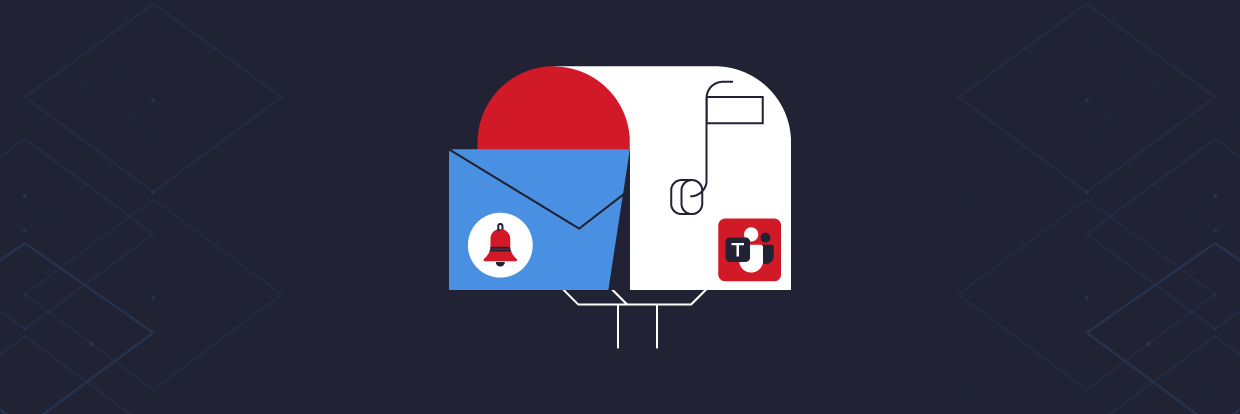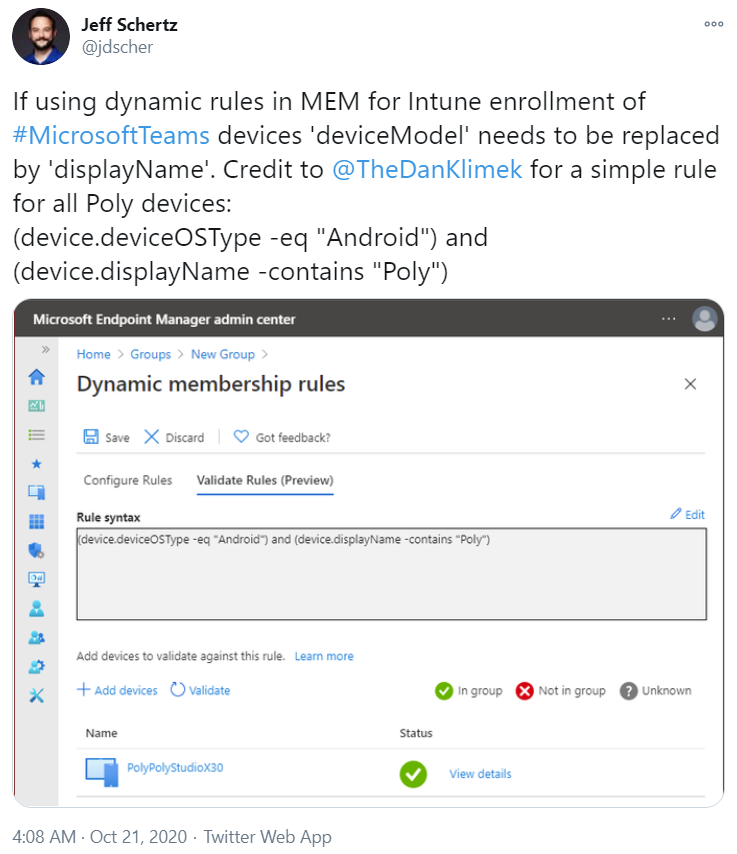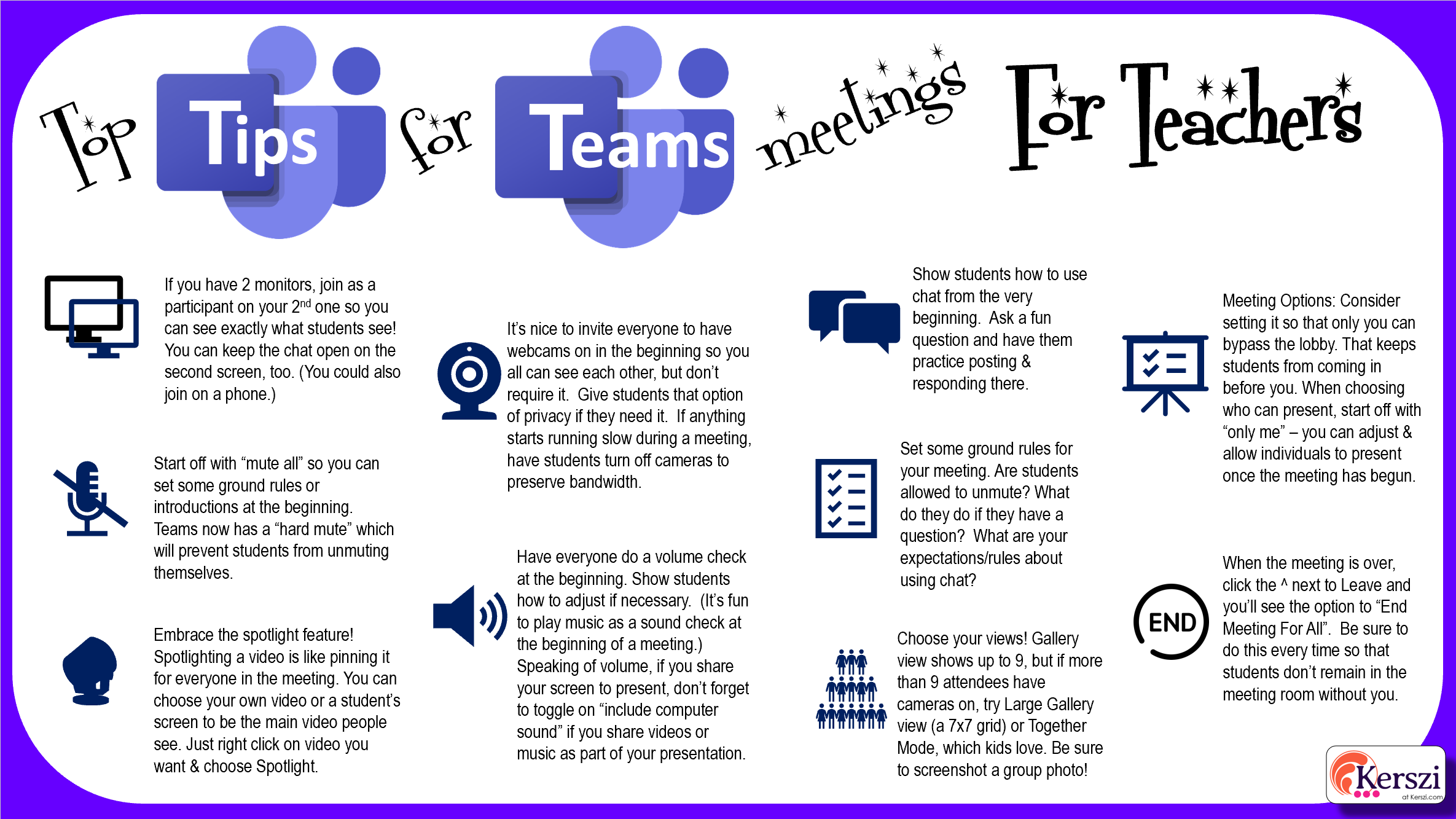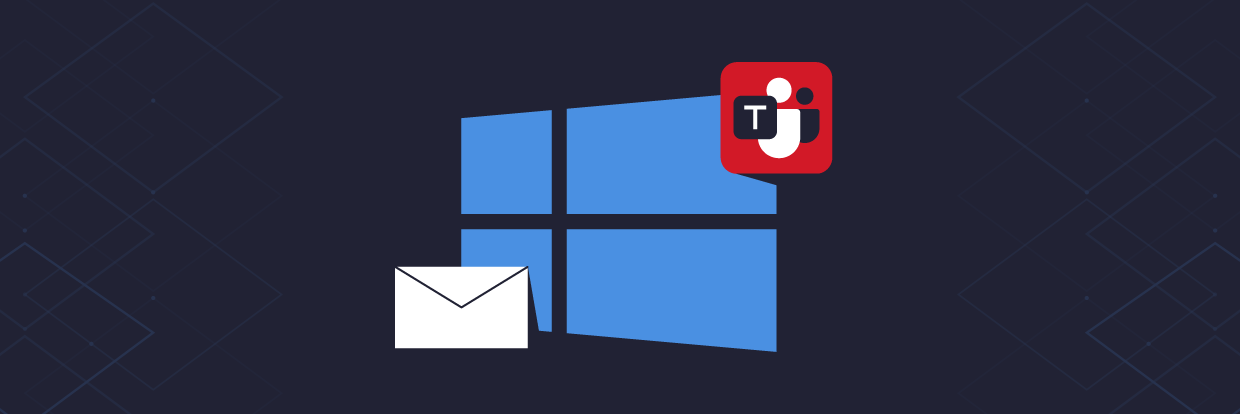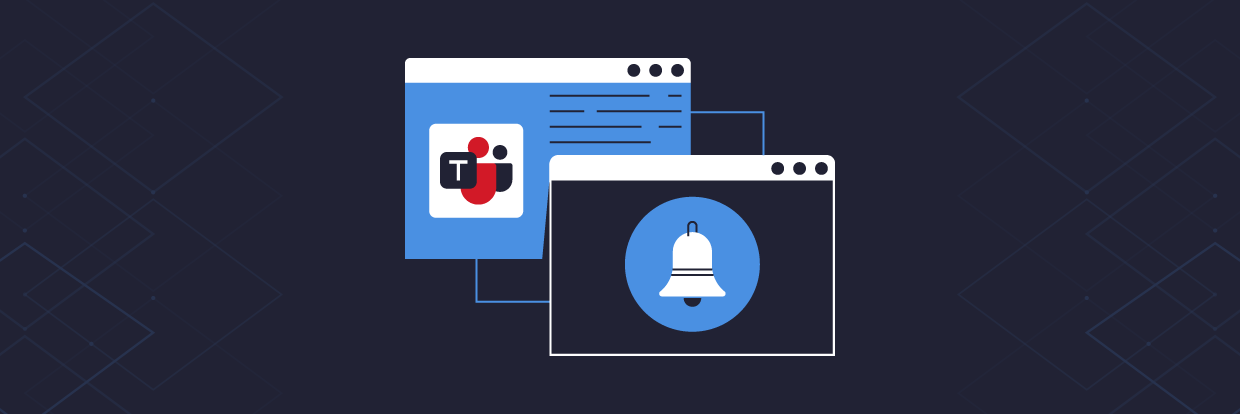Direct from Microsoft
The Microsoft Education blog posted an article on 3 Teams features that help keep online classrooms connected. These features are the new Together Mode, professional development training, and Education Insights.
Announced at Ignite 2020, Microsoft is bringing well-being and productivity insights from MyAnalytics and Workplace Analytics directly into Microsoft Teams. As more people are working remotely, the line between work/life balance is blurred, and Microsoft is invested in bringing personalized insights and recommendations to harmonize your work and life.
You can find more information on upcoming resources here.
The Microsoft Teams: Developer Blog announced the ability to import third-party platform messages to Microsoft Teams is now available in beta. The new capabilities allow importing channel messages to a new team, specifying the message sender with a timestamp and a link to files.
Community Contributions
Over in the Microsoft Teams Community Blog, Dominic Kent outlines how to use Microsoft Teams with external apps like Slack and Webex.
As Microsoft Teams has increased in popularity this year, it has become a new vector for attack targets. Abnormal Security outlines how attackers created a phishing campaign that impersonated a new activity email from Microsoft Teams.
Tony Redmond outlines how Teams now has basic offline capabilities. He goes over what is and is not possible using this new offline mode. Microsoft has yet to release this feature to production tenants, so be on the lookout for more information in an upcoming post.
If you use Microsoft Teams auto attendants, make sure you have your upcoming holiday schedules set! Alexander Holmeset recently made some updates to his Teams auto-attendant holiday schedule generator script available for free out in GitHub.
Speaking of free community tools, James Cussen has an excellent app for capturing Teams phone screens and turning them into an animated GIF.
Jeff Schertz shares a great tip on managing Microsoft Teams devices with dynamic rules in Intune (link to Tweet):
Upcoming Events
The UK-based TeamsFest is rebranding into Teams Nation, and their next event is scheduled for May 26, 2021.
Road Map and Message Center Updates
Road Map: Polls in Teams Meetings
Meeting organizers will be able to create polls before, during, and after meetings for a more engaging and productive meeting experience. Polls for Teams will be powered by Microsoft Forms. Microsoft is scheduling this change for November 2020.
Road Map: Meet Now in Outlook
Users will be able to start an instant Team meeting from the Calendar tab inside of Outlook. This initially appears to be targeted at the Outlook Windows client first. Microsoft is scheduling this change for December 2020.
Road Map: Manage your meeting options in-meeting
Meeting organizers will be able to view and update meeting options inside the Teams meeting windows. Currently, the meeting options are only viewable via a web page from the meeting invitation. Microsoft is scheduling this change for November 2020.
Message Center: Virtual Breakout Rooms
Breakout rooms are coming! Organizers can split participants in a main meeting into separate spaces for a focused discussion. Organizers can then bring everyone back into the main meeting. Breakout rooms are a long-awaited feature and bring Microsoft Teams into parity with Zoom. In this first release, organizers can only set up the rooms after joining the meeting. However, in the future, Microsoft will add the ability to set up rooms before the meeting starts. Microsoft is scheduling this change for mid-November 2020.
Message Center: Meeting chat moderation settings
Microsoft has updated the meeting options page so organizers can manage the chat capabilities of meeting participants. Organizers can configure chat to be on, off, or only allowed during the meeting. Microsoft is scheduling this change for mid-November 2020.
Message Center: Increasing team membership to 25,000 members per team
Microsoft is increasing the number of teams members from 10,000 to 25,000. This change will affect all new and existing teams. Microsoft is scheduling this change for early December 2020.
Message Center: Increasing the org-wide team limit from 5,000 to 10,000
Microsoft is increasing the limit for org-wide teams up to 10,000 users. Org-wide teams automatically include every user in the organization based on Active Directory. Microsoft also imposes a limit of five org-wide teams per tenant. I think is interesting the limitation on org-wide teams is less than the limit for regular teams. I wonder if this is due to a limitation on pulling active users from Active Directory. Microsoft is scheduling this change for early November 2020.
Message Center: Reducing background noise in Microsoft Teams meetings
The Microsoft Teams desktop app Windows will soon have three noise suppression levels for reducing background noises during a meeting. Users can configure their level by navigating to their profile picture in the client, selecting Settings, then selecting Devices. The three levels are auto (default), low, or high. Users can also turn the feature off. If you haven’t seen this feature in action, you can check out this YouTube video from Microsoft Mechanics starting at 9:19. Microsoft is scheduling this change for mid-November 2020.
Training Resources
I came across a free book titled Teaching with Microsoft Teams. The book has some great resources on getting started with the basics of using Microsoft Teams as a teaching tool and building a collaborative environment.
Tip of the Week
Kathi Kersznowski (@kerszi) shared a great infographic on the top tips for Teams meetings for teachers.
What you should do now
Below are three ways we can help you begin your journey to reducing data risk at your company:
- Schedule a demo session with us, where we can show you around, answer your questions, and help you see if Varonis is right for you.
- Download our free report and learn the risks associated with SaaS data exposure.
- Share this blog post with someone you know who'd enjoy reading it. Share it with them via email, LinkedIn, Reddit, or Facebook.